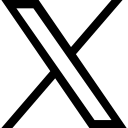Analyzing Your Data and Reports Inside Zenler: The Course Creation Platform

Let's look at the key analytics and reporting tools Zenler has to offer you, to make sure all your sales are heading up.
Analytics and Reports

Welcome to the Analytics and Reports article. Let's dive straight into what Zenler offers you in keeping track of things.
Analytics and outputting reports are a key part of any business for so many reasons. This is why Zenler lets you output and download critical data. This is an area we are constantly upgrading and looking to improve. Check out what is possible now!
During this article, we will look at key reporting tools inside Zenler and see how they can help you track just what's happening in your shiny new Zenler dashboard.
- Video analytics on watched minutes and view numbers, with detailed breakdowns
- Course progress reports
- User list import and export
- Students are able to download invoices
- Sales break downs
- Adding external code such as Google Analytics, Facebook Pixel or heatmaps can be added easily in our global include areas
Without further ado, let's get into the meat of the subject, ready?
Then let's dive in first up.
Video Analytics

Getting analytical data on videos on your site to see what works and what does not!
Unlock Powerful Video Insights with Zenler's New Analytics Tool.
Zenler has released an exciting new video analytics feature that provides comprehensive data on how students engage with your video content.
Get detailed metrics on views, impressions, completion rates, viewer demographics, and more to optimize your video strategy.
Are you looking to better understand the performance of your online video lessons and courses?
Zenler's brand-new video analytics tool gives you powerful insights to truly maximize engagement and results.
With this highly requested addition, you can now track detailed analytics for every video on your site, including:
- Views - The number of times each video has been played
- Impressions - How often a video player has loaded
- Finishes - Sessions where the video was watched to within 2 seconds of completion, indicating viewers watched until the end
- Unique Views - The number of unique users who watched your video
- Unique Impressions - Unique users who loaded the video player
- Total Time Watched - The total duration in seconds that a video was watched across all sessions
You can even filter these video metrics by day, device type, or country to uncover deeper insights:
- See which countries your video content is most popular in
- Understand if viewers are watching primarily on desktop, mobile or tablet
- Identify days or date ranges with high/low engagement
This data-driven approach empowers you to deliver more engaging and effective video lessons, ultimately enhancing learner satisfaction and success rates.
Whether you need to pinpoint underperforming content, optimize for specific devices, or better understand your audience demographics, Zenler's video analytics have you covered.
Start leveraging these powerful new metrics to get maximum value from your video strategy.
Course Progress Reports

You want to see the progress of your students or members? No problem, we've got you covered.
Zenler's Powerful Course Progress Reports.
As an online course creator, tracking your students' progress is crucial for ensuring their success and optimizing your course content.
Zenler, a leading learning management system (LMS), offers a comprehensive Course Progress report that provides valuable insights into your students' engagement and performance.
Here are the key highlights of this powerful feature:
- Detailed Student Progress Tracking:
Zenler's Course Progress report allows you to monitor each student's journey through your course. You can see which lessons they have completed, their quiz scores, and the time spent on each module. - Identify Potential Roadblocks:
By analysing the Course Progress report, you can pinpoint areas where students may be struggling or dropping off. This information can help you identify potential roadblocks and make necessary adjustments to your course content or delivery. - Personalized Learning Experiences:
With the data from the Course Progress report, you can tailor your approach and provide personalized support to students who may need extra assistance or guidance. This can lead to improved student engagement and better learning outcomes. - Course Optimization:
The Course Progress report provides valuable feedback on the effectiveness of your course structure and content. By analysing student engagement and performance data, you can identify areas for improvement and make data-driven decisions to optimize your course offerings. - Comprehensive Reporting:
Zenler's Course Progress report offers a range of filtering and sorting options, allowing you to analyse data based on specific criteria, such as course sections, student groups, or date ranges. This flexibility ensures that you have access to the most relevant information for your needs.
By leveraging the power of Zenler's Course Progress reports, you can gain valuable insights into your students' learning journeys, identify areas for improvement, and ultimately deliver a more engaging and effective online learning experience.
For more information and support, visit support.newzenler.com
User List Import and Export

Being able to export and import users and keep control with Zenler, you can.
Zenler’s capabilities for importing and exporting user lists greatly enhance analytics and reporting, offering several benefits that make it a powerful tool for data-driven decision-making in online education.
Comprehensive Data Management
- Centralized Data:
By importing user lists from various sources into Zenler, you consolidate all your user data in one place. This centralization simplifies the process of tracking and managing user information, making it easier to generate comprehensive reports. - Regular Updates:
Exporting user lists allows for regular backups and updates of your user data. This ensures that your analytics are based on the most current and accurate information available.
Enhanced Segmentation and Personalization
- Tagging System:
The ability to assign tags during the import process allows for detailed segmentation of your user base. Tags can be used to group users by course enrollment, engagement level, or other criteria. This segmentation is crucial for creating targeted marketing campaigns and personalized learning experiences. - Automation Triggers:
Tags and user data can be used to set up automated actions within Zenler, such as sending follow-up emails or offering new courses. These automated workflows can be analysed to understand user behaviour and optimize future strategies
Zenler provides robust tools for managing user lists through import and export functions, allowing administrators to maintain control over their user data efficiently. Here’s how you can import and export user lists in Zenler:
Importing Users
- Prepare Your CSV File:
Make sure your user data is in a CSV file format. Each column should be properly labelled (e.g., name, email, tags). - Navigate to the Import Section:
On your Zenler admin dashboard, go to Site > People > Import. - Upload the CSV File:
Select the CSV file from your computer and upload it. You will be prompted to map the CSV columns to the corresponding Zenler fields. - Assign Tags: During the import process, you can assign tags to users. Note that currently, you can only add one tag per import session. If you need to add multiple tags, you will need to re-import the list for each tag.
Exporting Users
- Go to User Management:
On your admin dashboard, navigate to Site > People > Export. - Select Criteria:
You can filter users based on specific criteria (e.g., course enrollment, tags) before exporting. - Export CSV File:
Once you have set your filters, export the list as a CSV file. This file can then be used for analysis or for re-importing data with updates.
Additional Features
- Segmentation with Tags:
Tags are a powerful way to segment and manage your users. You can use tags to trigger automations, send targeted emails, or track user progress. - Automations:
Zenler allows you to set up rules and actions based on user activities, such as enrollment or course completion, which can include tagging users, sending emails, or notifying admins.
These features make Zenler a flexible and powerful platform for managing your user base, ensuring that you can keep track of your students and their progress effectively. For more detailed guidance, you can visit Zenler’s support pages directly.
Students Are Able to Download Invoices

With Zenler your student can download invoices for their purchases.
Zenler offers a convenient feature that allows students to download invoices for their purchases directly from their account. This feature enhances transparency and provides students with easy access to their payment records, which can be useful for personal tracking and financial management.
How to Enable Invoice Downloads
- Access Site Settings:
From your Zenler admin dashboard, navigate to Site > Site Settings > Invoice. - Enable Invoice Downloads:
In the Invoice Settings, toggle the option 'Enable Download Invoice'. Once this is activated, students will be able to download their invoices. - Customize Invoice Details:
You can enter your business details, such as Business Name, Address, City, State, Zip Code, Country, and VAT ID. Additional text fields are available for any extra information you want to include on the invoices.
Student Access to Invoices
Once the feature is enabled, students can download their invoices by logging into their account and navigating to My Account > Billing > Billing History. Here, they can view and download invoices for all their purchases. This streamlined process ensures that students have immediate access to their payment information whenever they need it.
Benefits of Downloadable Invoices
- Transparency:
Students have direct access to their transaction records, fostering trust and clarity in their dealings with the educational platform. - Convenience:
Easily downloadable invoices mean students can keep accurate records for personal finance management or reimbursement purposes. - Professionalism:
Providing downloadable invoices with detailed business information enhances the professional image of your educational platform.
By enabling this feature, Zenler ensures a seamless and user-friendly experience for both administrators and students, promoting efficient management of financial transactions and records. For more details, you can visit Zenler’s support pages on invoices for students.
Sales Breakdowns

You need to find out the sales breakdown as part of your business. Zenler knows this and makes it easy for you.
Zenler provides a comprehensive suite of tools for analysing and understanding sales breakdowns, which is essential for managing and growing your online education business. Here’s how Zenler makes it easy to access and utilize sales data:
The Zenler Dashboard
The Zenler Dashboard is your primary tool for an overview of your site's performance. It offers a snapshot of various metrics, including:
- Total Sales:
Displays the total sales over selected periods. - Sales by Time Frame:
You can view sales data for today, yesterday, the last seven days, this month, last month, this year, last year, or a custom range. - Earnings:
Shows earnings after fees, helping you understand net revenue. - Visitor and Lead Tracking:
Provides data on site visitors and leads converted through your funnels or forms.
This dashboard enables you to quickly gauge your site's overall performance and identify trends over different periods (New Zenler Support).
Course Overview Dashboard
Each course in Zenler has its own Course Overview Dashboard, which provides detailed insights into:
- Visitors:
The number of unique visitors to your course pages. - Enrollments:
The number of sign-ups for your course. - Sales:
Total sales for the selected period, along with the sales count. - Conversion Rates:
Conversion rates from visitors to enrolments and from visitors to sales. For example, if 100 people visit your course page and 30 enroll, with 20 making purchases, you can track these conversion rates. - Course Progress:
A pie chart showing the percentage of students who have not started, are in progress, or have completed the course.
This detailed breakdown helps you understand how effectively your courses are performing and where potential improvements can be made (New Zenler Support) (New Zenler Support).
Customizable Reporting
Zenler’s reporting tools are highly customizable, allowing you to filter and analyse data by specific time frames or custom date ranges. This flexibility is crucial for identifying patterns and making informed decisions based on seasonal trends or specific marketing campaigns.
Live Activity Streams
The dashboards also feature live activity streams, showing real-time data on student activities such as enrolments and course completions. This real-time feedback loop is valuable for promptly responding to student needs and adjusting your strategies as necessary (New Zenler Support).
Practical Applications
- Business Decisions:
Use sales data to make strategic decisions about course pricing, marketing efforts, and content updates. - Marketing Efficiency:
Track which marketing campaigns or funnels are converting best, allowing for more efficient allocation of resources. - Student Engagement:
Monitor how students are interacting with your courses, which can help in enhancing content delivery and improving completion rates.
By leveraging Zenler’s sales breakdown features, you can gain deep insights into your business’s financial health and educational impact, driving continuous improvement and growth.
For more detailed guidance on using these features, you can visit Zenler’s support pages on the Zenler dashboard and course overview analysis
Analytics External

Adding external code such as Google Analytics, Facebook Pixel, or heatmaps can be easily incorporated into our global include areas.
Adding external tracking codes such as Google Analytics, Facebook Pixel, or heatmaps to your Zenler site is a straightforward process that can significantly enhance your ability to monitor and analyze user behavior. Here’s how you can easily integrate these tools using Zenler’s global include areas.
Adding Tracking Code in Zenler
- Access Global Includes:
From your Zenler admin dashboard, navigate to Site > Site Settings > Global Includes. This area allows you to add scripts or styles that will be included across all your site pages or specifically within the course player. - Adding Google Analytics:
- Login to Google Analytics: First, log in to your Google Analytics account and retrieve your tracking code.
- Embed the Code: Paste the tracking code into the Head section of the Global Includes in Zenler. This ensures the code is applied to all pages, allowing for comprehensive tracking of user activity across your site.
- Save Changes: Click the save button to update the changes
- Adding Facebook Pixel:
- Create a Pixel: In your Facebook Events Manager, create a new Facebook Pixel.
- Copy the Code: Copy the Pixel code provided by Facebook.
- Embed the Pixel: Similar to Google Analytics, paste the Facebook Pixel code into the Head section of the Global Includes. This integration will help track user interactions and conversions from your Facebook ads.
- Save Changes: Save the updates to apply the changes across your site
- Adding Heatmaps and Other Tools:
- Retrieve the Code: Obtain the tracking code from your heatmap or other analytics tools (e.g., Hotjar).
- Embed the Code:
Place the code in the Global Includes section to monitor how users interact with different elements on your site, providing valuable insights for optimizing your course pages and marketing strategies. - Save Changes:
Ensure to save your changes to activate the tracking
Benefits of Integrating External Analytics
- Enhanced Tracking:
With tools like Google Analytics and Facebook Pixel, you can gain in-depth insights into user behaviour, traffic sources, and conversion rates. - Data-Driven Decisions:
Analyse user data to make informed decisions about course content, marketing strategies, and site improvements. - Improved Marketing ROI:
Track the effectiveness of your advertising campaigns and optimize them based on real-time data. - User Engagement Insights:
Use heatmaps to see where users are clicking, scrolling, or abandoning pages, helping you improve user experience and course design.
By leveraging these external tracking tools, Zenler provides a robust framework for comprehensive analytics, enabling educators and course creators to optimize their online education platforms effectively. For detailed guidance on adding these codes, visit Zenler’s support page on adding tracking code
Conclusion

In conclusion, Zenler offers a robust set of analytics and reporting tools that empower online course creators and educators to gain valuable insights into their students' engagement, performance, and overall success.
With features like video analytics, course progress reports, user list management, invoice downloads for students, and sales breakdowns, Zenler provides a comprehensive view of your online learning platform's performance.
The video analytics tool allows you to track detailed metrics such as views, impressions, completion rates, and viewer demographics, enabling you to optimize your video strategy for maximum engagement.
Course progress reports give you a granular look at each student's journey, helping you identify potential roadblocks and tailor your approach for personalized learning experiences.
User list import and export functionalities streamline data management, enabling you to consolidate user information, perform regular backups, and leverage tags for enhanced segmentation and personalization.
Students can conveniently download invoices for their purchases, promoting transparency and ease of record-keeping.
Sales breakdowns provide valuable insights into your revenue streams, allowing you to make data-driven decisions to grow your business.
Overall, Zenler's analytics and reporting capabilities empower you to deliver more engaging and effective online learning experiences, ultimately enhancing learner satisfaction and success rates.
By leveraging these powerful tools, you can gain a deeper understanding of your audience, identify areas for improvement, and continuously optimize your online education offerings.
Zenler's commitment to providing comprehensive analytics and reporting solutions positions it as a leading learning management system for data-driven educators and course creators.
Categories: : Zenler Course Creation, Zenler Website/Development
Special blog on 3 Top Tips for your business using Video Assets, read this article from a live presented on behalf of Zenler by Harry ...
This vlog will help you improve your communities, or if you don't have one, help you set it up. Read on...
FTC proposes changes to its Negative Option Rule, aiming to simplify cancellations, enhance transparency, and protect consumers from ...
Tim Tavender Scales His Business with Zenler's All-in-One Platform, Utilizing Revenue Sharing, Seamless Funnels, Payments, and Live Events ...
Tracy Woods transformed her wellness business using Zenler, an all-in-one platform that simplifies course creation and community engagement.
We are running a Zenler Spotlight, inviting our users to share why they love the platform...
Copyright © 2024 Zenler. All rights reserved.
Terms | Privacy Policy | Cookie Policy | Support
 David
David