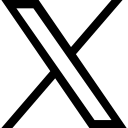Free User?
Grab our Black Friday Deal!
6 Months 50% OFF!

Two Factor Authentication For Your Zenler Sites

The security of your sites is really important. Zenler now offers admins 2FA.
Zenler now has two factor authentication for site admins, this is really important as it helps to keep your sites secure, here is a bit more and our tutorial video on how it works with the Zenler platform.
What is Two Factor Authentication?
Two factor authentication (2FA) is an extra layer of security used to make sure that people trying to gain access to an online account are who they claim to be. It involves the use of two different factors – such as a password and a one-time code sent via text message – to verify the identity of the user before granting them access.
Why is Two Factor Authentication Important?
Two factor authentication is becoming increasingly important in today’s digital world, as hackers become more sophisticated and data breaches become more common. By adding an extra layer of security, 2FA helps protect user accounts from unauthorized access and keeps data secure. Additionally, it can help reduce the risk of phishing attacks, which can be difficult to detect.
Boost Your Online Security with Two-Factor Authentication
Two-factor authentication (2FA) is a powerful security feature that adds an extra layer of protection to your online accounts. By requiring both your password and a second form of verification, such as a code sent to your phone, 2FA makes it much harder for unauthorized users to access your accounts, even if they have your password. 1In this blog post, we'll explore the benefits of 2FA and provide step-by-step instructions on how to set it up for your most important online accounts.
The Importance of Two-Factor Authentication

Passwords alone are no longer enough to keep your accounts secure. Data breaches and password leaks are becoming increasingly common, putting your sensitive information at risk. Two-factor authentication addresses this vulnerability by requiring a second step to verify your identity. 1Even if a hacker manages to obtain your password, they won't be able to access your account without the additional verification code or biometric authentication. This makes it exponentially harder for them to gain unauthorized access, significantly reducing the risk of account compromise.
How to Set Up Two-Factor Authentication
Setting up two-factor authentication is a straightforward process that can be done in just a few minutes. Here's a step-by-step guide:
- Identify Accounts that Offer 2FA: Start by making a list of your most important online accounts, such as your email, banking, and social media profiles. Check the security settings for each of these accounts to see if they offer two-factor authentication.
- Choose a 2FA Method: Most services provide several options for the second verification step, including SMS, authenticator apps, and security keys. Consider which method works best for your needs and level of security.
- Enable 2FA: Follow the instructions provided by each service to enable two-factor authentication. This typically involves linking your phone number or installing an authenticator app, and then entering the verification code when prompted.
- Backup Your 2FA Settings: Make sure to store your backup codes or recovery options in a secure location, in case you ever need to access your accounts without your primary 2FA device.
By taking the time to set up two-factor authentication on your most important accounts, you can significantly improve your online security and protect your personal information from potential threats.
Two-Factor Authentication
Two-factor authentication (2FA) is a critical security feature that adds an extra layer of protection to your online accounts. In today's digital landscape, where data breaches and password leaks are becoming increasingly common, 2FA has become an essential tool for safeguarding your sensitive information.
Stronger Account Security

Passwords alone are no longer sufficient to keep your accounts secure. Even if you use a strong, unique password, it can still be compromised through various means, such as data breaches, phishing attacks, or brute-force hacking attempts. Two-factor authentication addresses this vulnerability by requiring a second step to verify your identity, making it much harder for unauthorized users to gain access to your accounts.
Reduced Risk of Account Compromise
Even if a hacker manages to obtain your password, they won't be able to access your account without the additional verification code or biometric authentication. This makes it exponentially harder for them to gain unauthorized access, significantly reducing the risk of account compromise and the potential consequences, such as financial loss, identity theft, or the exposure of sensitive personal information.
Compliance and Industry Standards
Many industries and regulatory bodies now require or recommend the use of two-factor authentication as a security best practice. For example, the Payment Card Industry Data Security Standard (PCI DSS) mandates the use of 2FA for remote access to the cardholder data environment. Implementing 2FA can help you meet these compliance requirements and maintain the trust of your customers or clients.
Increased Peace of Mind
By setting up two-factor authentication on your most important accounts, you can have greater peace of mind knowing that your personal and financial information is better protected. This can be especially valuable for individuals who handle sensitive data, such as healthcare professionals, financial advisors, or business owners.
In today's digital age, two-factor authentication has become an essential security measure for anyone who values the protection of their online accounts and the sensitive information they contain. By taking the time to set up 2FA, you can significantly improve your overall online security and reduce the risk of account compromise.
Categories: : Zenler Feature Releases
Want the best in class Online Course Platform for your membership or courses? then grab this once a year Black Friday Deal on the 29th ...
Tim Tavender discusses revenue sharing in online courses, using Zenler. He shares examples and a workshop you can take...
The world is truly a global village thanks to the internet.
There has been a significant shift in the e-learning space in the last decade.
Online education has exploded in popularity! Think about it: the global market is expected to hit a whopping 75.52 BUSD by 2029.
Congratulations on upgrading to Zenler's Pro or Premium plan! You've taken a significant step towards enhancing your online Course ...
Copyright © 2024 Zenler. All rights reserved.
Terms | Privacy Policy | Cookie Policy | Support
 Team Zenler
Team Zenler